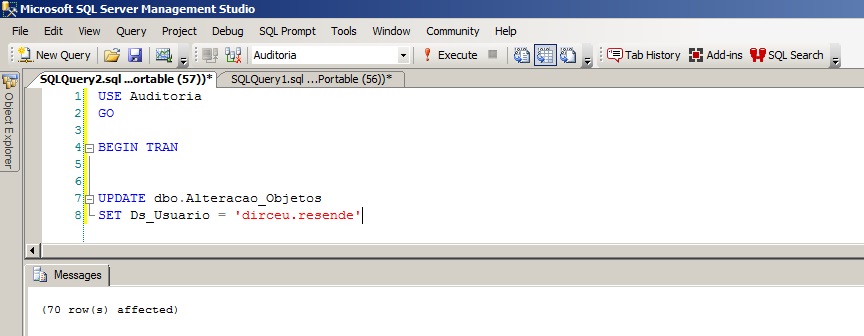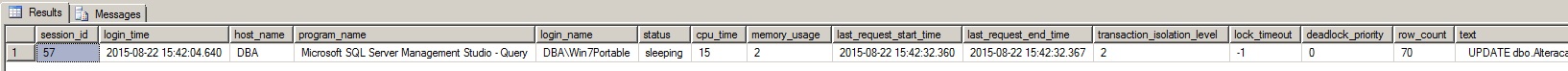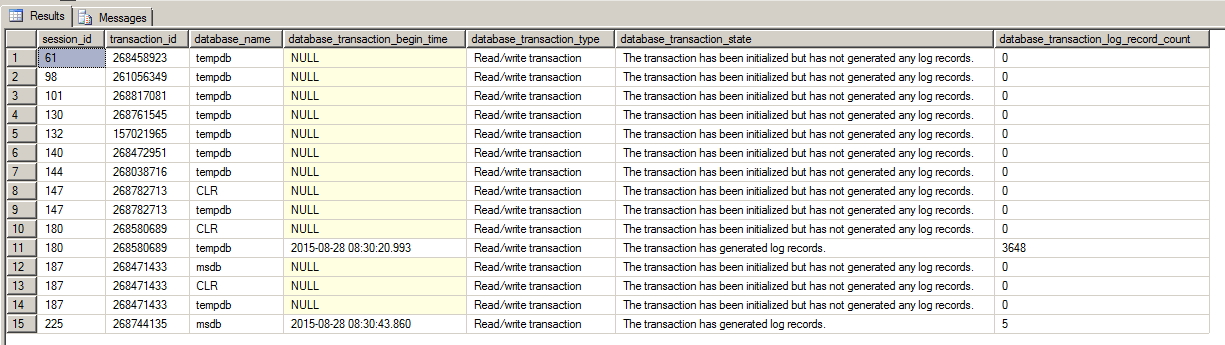Olá, visitantes do Blog!
Boa tarde!
Neste post vou demonstrar como identificar as sessões inativas, ou seja, que não estão executando uma query e que possuem transações abertas.
Essa situação pode gerar uma série de problemas no seu banco de dados, desde travar outras sessões que estão tentando acessar o mesmo recurso até evitar o backup automático da transaction log do database e assim, aumentando gradativamente até estourar a tempdb (LEIA-SE DESASTRE).
Como identificar sessões inativas com transações abertas no SQL Server
Para demonstrar essa situação, vou abrir uma aba do SQL Server e iniciar uma transação. Reparem que não vou executar o COMMIT ou ROLLBACK, deixando assim, essa transação aberta:
Agora vamos identificar essa sessão:
|
1 2 3 4 5 6 7 8 9 10 11 12 13 14 15 16 17 18 19 20 21 22 23 |
SELECT A.session_id, A.login_time, A.host_name, A.program_name, A.login_name, A.status, A.cpu_time, A.memory_usage, A.last_request_start_time, A.last_request_end_time, A.transaction_isolation_level, A.lock_timeout, A.deadlock_priority, A.row_count, C.text FROM sys.dm_exec_sessions A WITH(NOLOCK) JOIN sys.dm_exec_connections B WITH(NOLOCK) ON A.session_id = B.session_id CROSS APPLY sys.dm_exec_sql_text(most_recent_sql_handle) C WHERE EXISTS (SELECT * FROM sys.dm_tran_session_transactions AS t WITH(NOLOCK) WHERE t.session_id = A.session_id) AND NOT EXISTS (SELECT * FROM sys.dm_exec_requests AS r WITH(NOLOCK) WHERE r.session_id = A.session_id) |
Como identificar as transações abertas na instância
Enquanto a query acima mostra todas as sessões que possuem transações abertas, a query abaixo mostra as transações que estão abertas:
|
1 2 3 4 5 6 7 8 9 10 11 12 13 14 15 16 17 18 19 20 21 22 23 24 |
SELECT A.session_id, A.transaction_id, C.name AS database_name, B.database_transaction_begin_time, (CASE B.database_transaction_type WHEN 1 THEN 'Read/write transaction' WHEN 2 THEN 'Read-only transaction' WHEN 3 THEN 'System transaction' END) AS database_transaction_type, (CASE B.database_transaction_state WHEN 1 THEN 'The transaction has not been initialized.' WHEN 3 THEN 'The transaction has been initialized but has not generated any log records.' WHEN 4 THEN 'The transaction has generated log records.' WHEN 5 THEN 'The transaction has been prepared.' WHEN 10 THEN 'The transaction has been committed.' WHEN 11 THEN 'The transaction has been rolled back.' WHEN 12 THEN 'The transaction is being committed. In this state the log record is being generated, but it has not been materialized or persisted.' END) AS database_transaction_state, B.database_transaction_log_record_count FROM sys.dm_tran_session_transactions A JOIN sys.dm_tran_database_transactions B ON A.transaction_id = B.transaction_id JOIN sys.databases C ON B.database_id = C.database_id |
Com isso, podemos tomar uma decisão caso esteja impactando nosso banco de dados (eliminar a sessão, pedir explicações pro usuário responsável, etc)
Obrigado pela visita e até a próxima!